How to create a Neuro Access account
Step 1: Download and install the Neuro Access app.
Step 2: Create an account
To create an account, you'll need to follow these steps:
- Open the Neuro Access app.
- Tap on the "I already have an account" button. (Even if you don't have an account)
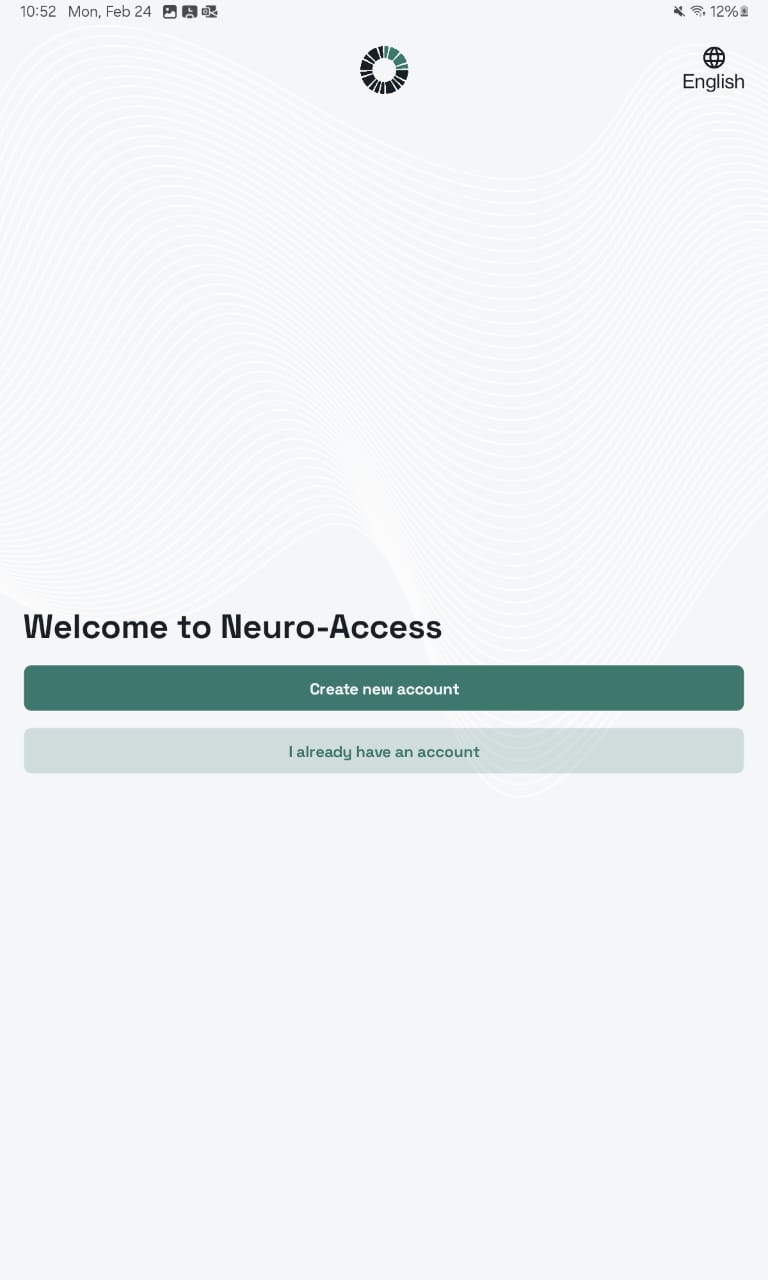
- Tap on the "Scan QR" button.
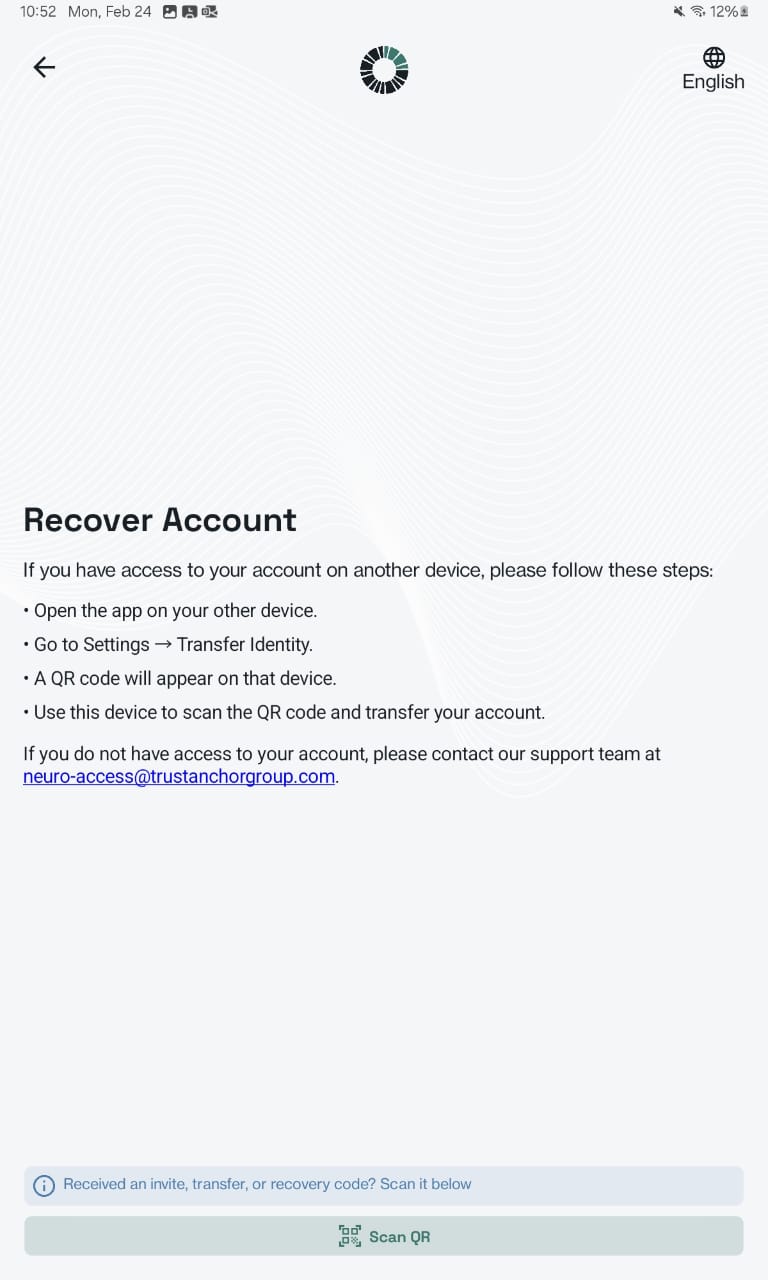
- Scan the following QR code to create a new account on Cibermadurez.

- Tap "Continue" on the Service Provider view.
- Follow the instructions on the screen to complete the registration process.
- Wait for your legal identity to be approved.
How to own a new thing (Attack sensor)
In order to receive attack notifications and check for attacks on a specific device, you'll need to have the Attack Sensor installed on the device you want to protect. Once this is done, you can access the Attack Sensor using the Neuro Access app. Bare in mind that the account used on the Attack Sensor must NOT be the same as the one used on the Neuro access app. Once you have created an account on the Attack Sensor, a QR code will be displayed on console which you'll be able to scan on the Neuro Access app.
To scan the QR code, follow these steps:
- Open the Neuro Access app.
- Tap on the "Scan QR" button.

- Scan the QR code displayed on the console.
- Follow the instructions on the screen to complete the registration process.